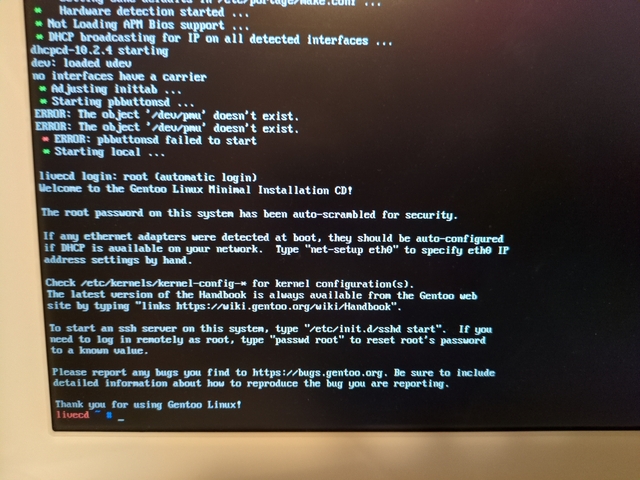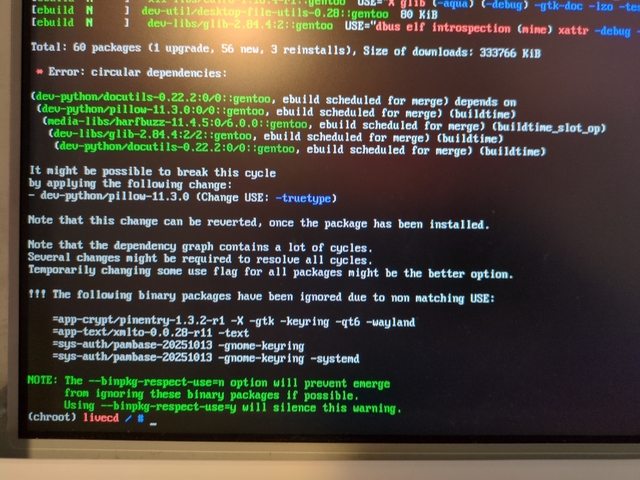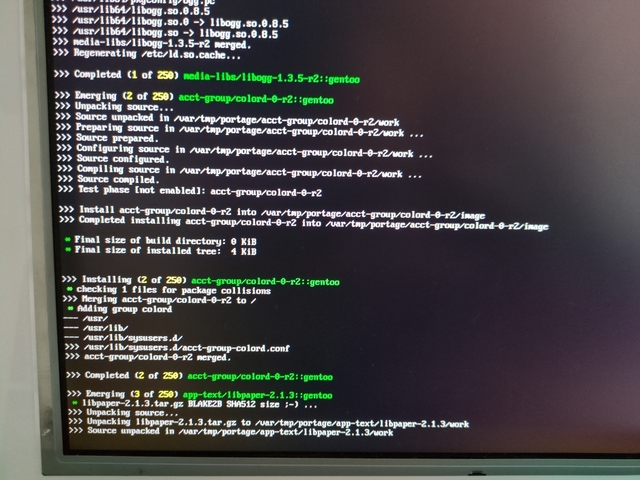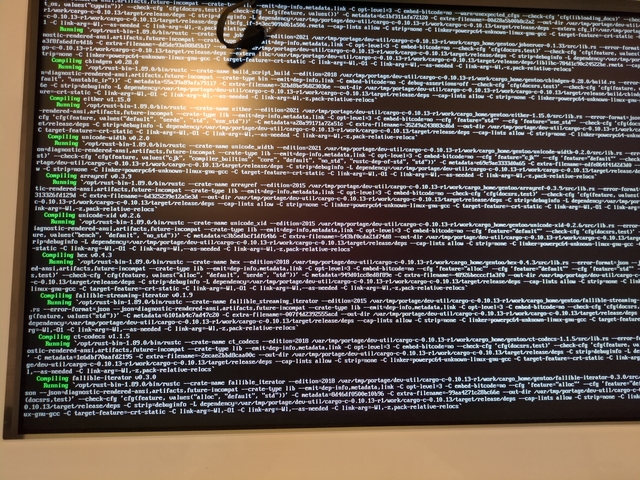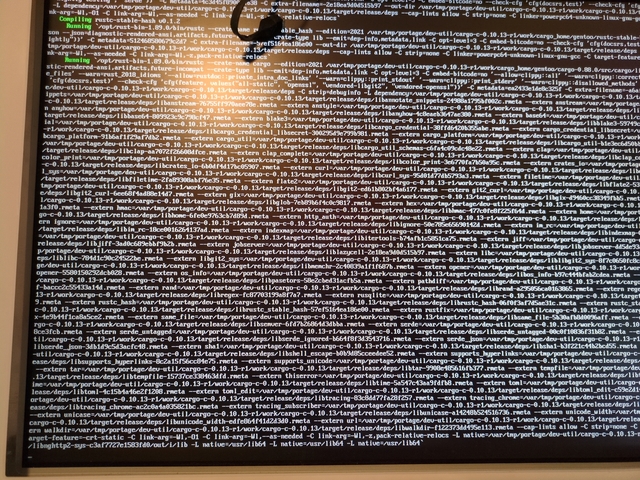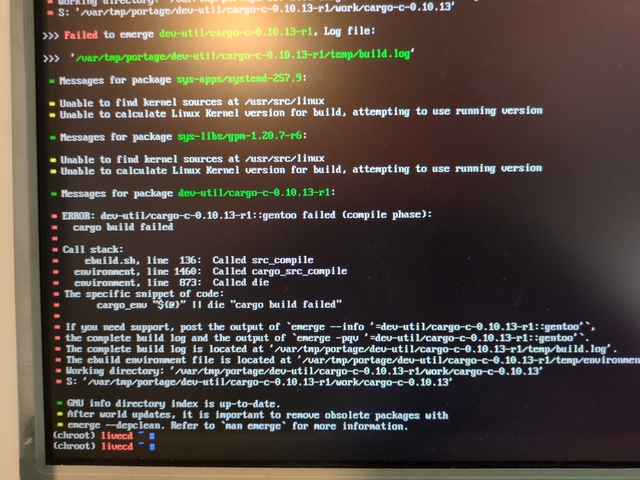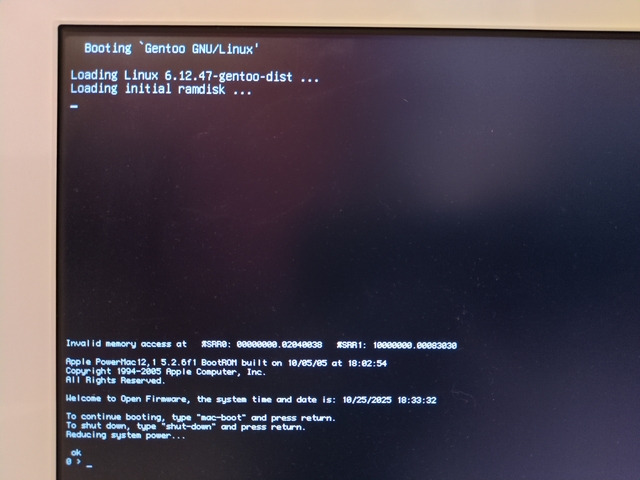Apple iMac G5 — Part 4
Previous:
So I previously tried installing Debian and OpenBSD on the iMac G5 without success. Will it be finally the time I start running a Gentoo? Spoiler alert: no.
Gentoo
So Gentoo is a source-first distribution, it provides the source code of all the software and allows fine-tuning the build for the specific hardware it’s run on. Quite a good idea for old hardware.
But… it feels like going back to the 90s, long and complicated installation procedure, but way more polished.
Anyway, here is a “quick” summary of what I did.
Everything (well… almost everything) is in Gentoo’s PPC64 handbook. Start with downloading the appropriate installation media, in this case “PPC/PPC64 Minimal Installation CD” and booting on it. This leads to a terminal on the live CD.
If the computer is connected to the local network, setting the root password with passwd then starting the SSH server with /etc/init.d/sshd start will allow you to log in remotely.
It’s easier that way to copy/paste the commands from the handbook.
Formatting the disk
There’s a special fdisk version for those Macs, creatively called mac-fdisk.
mac-fdisk /dev/sda
i # initialize the drive (also creates a specific system partition)
b/2p # create a second partition for boot
c/3p/5G/swap # create a 5 GB partition for swap
c/4p/4p/root # create the root partition with the remaining space
mkswap /dev/sda3 # format the swap partition
mkfs.xfs /dev/sda4 # format the root partition
swapon /dev/sda3 # turn on the swap
mkdir --parents /mnt/gentoo # create the mount point where the root partition will be mounted
mount /dev/sda4 /mnt/gentoo # mount the root partition
cd /mnt/gentoo # move into it
Round 1—Installing the base system
Get the appropriate stage 3 tarball from Gentoo’s website, in this case “PPC64 stage 3 systemd”.
Decompress/untar it into the hard drive root partition, mount the various filesystems and start the chroot environment:
tar xpvf stage3-*.tar.xz --xattrs-include='*.*' --numeric-owner -C /mnt/gentoo
cp --dereference /etc/resolv.conf /mnt/gentoo/etc/
mount --types proc /proc /mnt/gentoo/proc
mount --rbind /sys /mnt/gentoo/sys
mount --make-rslave /mnt/gentoo/sys
mount --rbind /dev /mnt/gentoo/dev
mount --make-rslave /mnt/gentoo/dev
mount --bind /run /mnt/gentoo/run
mount --make-slave /mnt/gentoo/run
chroot /mnt/gentoo /bin/bash
source /etc/profile
export PS1="(chroot) ${PS1}"
Set up the package mirror and select a profile (here I tried the profile with systemd and GNOME, KDE is not available).
emerge-webrsync
emerge --ask --verbose --oneshot app-portage/mirrorselect
mirrorselect -i -o >> /etc/portage/make.conf
eselect profile list
eselect profile set 4
Add in /etc/portage/make.conf to use binary packages when available (can reduce build time by using pre-compiled binaries):
# Appending getbinpkg to the list of values within the FEATURES variable
FEATURES="${FEATURES} getbinpkg"
# Require signatures
FEATURES="${FEATURES} binpkg-request-signature"
Then run getuto to set up the trust chain.
Add specific CPU flags (on the G5 there should be only the altivec flag to add) and video card family:
emerge --ask --oneshot app-portage/cpuid2cpuflags
cpuid2cpuflags
echo "*/* $(cpuid2cpuflags)" > /etc/portage/package.use/00cpu-flags
echo "*/* VIDEO_CARDS: radeon r300" >> /etc/portage/package.use/00video-cards
And finally start installing the base system:
emerge --ask --verbose --update --deep --newuse --getbinpkg @world
But it fails with a cyclic dependency on docutils, suggesting to remove truetype, a dependency of pillow.
So echo 'dev-python/pillow -truetype' >> /etc/portage/package.use/pillow and try again.
Then it starts downloading the packages and compiling them, it takes a while (i.e., more than 12 hours)…
And it fails while linking cargo.
I guess it’s an out-of-memory issue.
1.5 GB of RAM and 5 GB of swap may be not enough.
Round 2—Installing the base system… again
I guess rust is a GNOME dependency, so I changed the profile to systemd only, no desktop.
This time the installation was much faster and succeeded.
Configure the locale (en_US.UTF-8 here):
nano /etc/locale.gen
locale-gen
eselect locale list
eselect locale set 4 # (en_US.UTF-8)
env-update && source /etc/profile && export PS1="(chroot) ${PS1}"
Install the Linux kernel
Accept non-free firmware and install the kernel:
echo "sys-kernel/linux-firmware linux-fw-redistributable" >> /etc/portage/package.license
emerge --ask sys-kernel/linux-firmware
echo "sys-kernel/installkernel dracut" >> /etc/portage/package.use/installkernel
emerge --ask sys-kernel/installkernel
emerge --ask sys-kernel/gentoo-kernel-bin
But no kernel packages are provided, they are all masked.
!!! All ebuilds that could satisfy "sys-kernel/gentoo-kernel-bin" have been masked.
!!! One of the following masked packages is required to complete your request:
- sys-kernel/gentoo-kernel-bin-6.17.5::gentoo (masked by: package.mask, ~ppc64 keyword)
/var/db/repos/gentoo/profiles/arch/powerpc/ppc64/package.mask:
# Georgy Yakovlev <gyakovlev@gentoo.org> (2020-08-27)
# big-endian ppc64 configs are not provided
# however users can unmask and use savedconfig feature
Unmask the kernel and some other dependencies:
echo "=sys-kernel/gentoo-kernel-bin-6.12.47::gentoo" >> /etc/portage/package.unmask
echo "=virtual/dist-kernel-6.12.47::gentoo" >> /etc/portage/package.unmask
emerge --ask sys-kernel/gentoo-kernel-bin
emerge --update --newuse --deep --with-bdeps=y @world # ← because of missing libxml lib
emerge --depclean
echo 'USE="dist-kernel"' >> /etc/portage/make.conf
emerge --ask @module-rebuild
emerge --config sys-kernel/gentoo-kernel-bin
emerge --ask sys-kernel/gentoo-sources
eselect kernel list
eselect kernel set 2 # linux-6.12.47-gentoo-dist
Install various tools and configurations
Make sure the /etc/fstab file contains the right partitions (compare with the output of blkid):
UUID="xxxxxxxx-xxxx-xxxx-xxxx-xxxxxxxxxxxx" none swap sw 0 0
UUID="yyyyyyyy-yyyy-yyyy-yyyy-yyyyyyyyyyyy" / xfs defaults 0 1
Likewise, ensure the hostname is set:
echo imac-g5 > /etc/hostname
hostnamectl hostname image-g5
And DHCP client, prepare systemd…
# DHCP client
emerge --ask net-misc/dhcpcd
systemctl enable dhcpcd
# Systemd
systemd-machine-id-setup
systemd-firstboot --prompt # Select the language number (73 for en)
systemctl preset-all --preset-mode=enable-only
emerge --ask sys-apps/mlocate
emerge --ask app-shells/bash-completion
systemctl enable systemd-timesyncd.service
emerge --ask sys-fs/xfsprogs
Prepare boot
Install grub and parted.
emerge --ask sys-boot/grub
emerge --ask sys-block/parted
Use parted /dev/sda print to make sure which partition is the bootstrap one.
1 512B 32.8kB 32.3kB Apple
2 32.8kB 852kB 819kB bootstrap boot
3 852kB 5370MB 5369MB linux-swap(v1) swap swap
4 5370MB 250GB 245GB xfs root root
Format the bootstrap partition, set the right labels on it and create grub configuration:
dd if=/dev/zero of=/dev/sda2 bs=512
hformat -l bootstrap /dev/sda2
mkdir /boot/NWBB
mount --types hfs /dev/sda2 /boot/NWBB
grub-install --macppc-directory=/boot/NWBB /dev/sda2
umount /boot/NWBB
hmount /dev/sda2
hattrib -t tbxi -c UNIX :System:Library:CoreServices:BootX
hattrib -b :System:Library:CoreServices
humount
grub-mkconfig -o /boot/grub/grub.cfg
Boot
At this point the machine is ready to boot. Restart it (remove the USB drive).
And it crashed with an “Invalid memory access” error.
This whole Gentoo installation process took like 2 days. I’m not keen to repeat it. So, no Gentoo for the iMac.
Next: