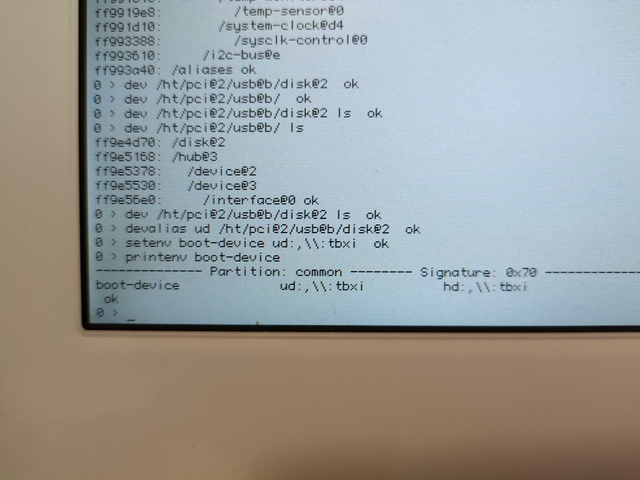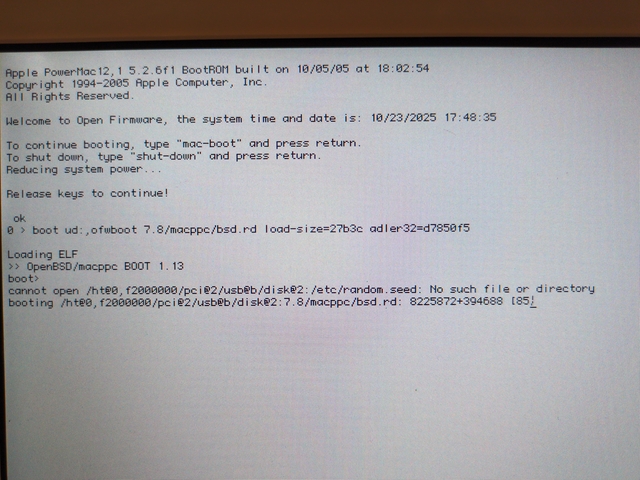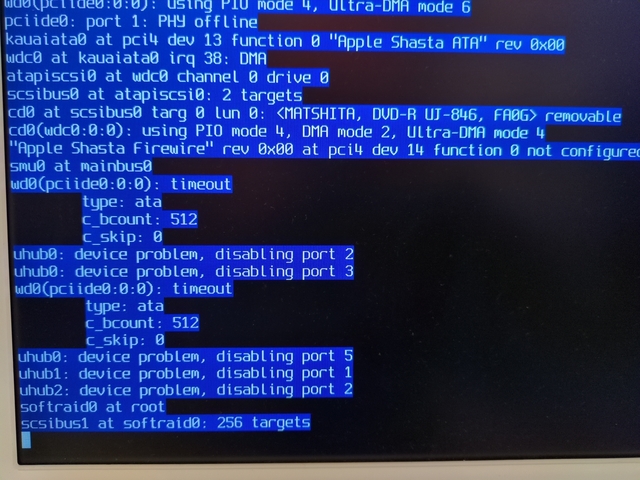Apple iMac G5 — Part 3
Previous:
The previous post was about replacing the hard disk drive with a solid state drive. What about installing a modern operating system on it now?
Booting on a USB drive
Installing any OS will require having the iMac G5 boot on an external support. Either CD/DVD or USB flash drive.
I tried a DVD+RW… it’s not recognized by the iMac DVD drive. Just like the CD-RW was not recognized in the AlphaStation’s CD drive. So USB flash drive it is.
But booting from a USB flash drive is not really straightforward.
Thankfully, someone took the pain to write a blog post on how to have a PowerPC-based Mac boot on a USB flash drive.
Basically:
- boot to Open Firmware by holding down
cmd+alt+o+fwhile turning on the iMac until in Open Firmware; - type
dev / lsand locate the USB flash drive in the tree (mine was on/ht/pci@2/usb@b/disk@2); - create an alias to it:
devalias ud /ht/pci@2/usb@b/disk@2(udfor USB Drive, but you can call it whatever you want); - then configure the iMac to automatically boot from the USB drive:
setenv boot-device ud:,\\:tbxi - boot the iMac with
mac-bootor turn it off withshut-downthen turn it back on.
Debian
Debian is my preferred operating system. So I went to the Debian website and downloaded the current ppc64el images. Then I spent a few hours trying to boot it. Unsuccessfully.
On the Debian’s PowerPC page, they talk about the 32-bit PowerPC version, that has been dropped in Debian 9, and the 64-bit Little Endian PowerPC supported since Debian 8. The iMac G5 has a 64-bit processor, that’s why I tried the 64-bit version. But the key element here is not “64-bit” but “Little Endian”. Yes, they did the same ISA with different endiannesses 🙄.
The PowerPC architecture has different versions, which have different names depending on the OS, but basically:
ppc: the original 32-bit big-endian version;ppc64: the 64-bit big-endian version, compatible with the 32-bit one (the one used in the iMac G5);ppc64el: the 64-bit little-endian version, not compatible with previous versions.
And Debian has ppc64el support but dropped ppc (called powerpc for Debian) a long time ago (and it looks like they never had a ppc64 version).
So:
- Debian dropped support of the Alpha architecture in Debian 6;
- Debian dropped support of the big-endian PowerPC architecture in Debian 9;
- Debian dropped support of the 32-bit x86 architecture in Debian 13.
And I have computers in each of those architectures. So, it’s very annoying I can’t run all of them with the same OS. It forces me to learn new things, which is a good thing (but it requires time that I don’t always have).
OpenBSD
That one was quick and easy to test, OpenBSD does make things simple:
- burn the
macppcimage on a USB flash drive; - boot in Open Firmware;
- boot on the USB drive:
boot ud:,ofwboot 7.8/macppc/bsd.rd(and notboot ud:,\\:tbxilike I had prepared before); - it boots OpenBSD 7.8… and freezes 🙁 (after/during scanning non-existing SCSI bus).
To be fair, this particular iMac is not on the list of supported hardware. There are other iMac G5 and PowerMac G5 models, but not this particular one. OpenBSD saved me on the AlphaStation, but not this time.
Next: