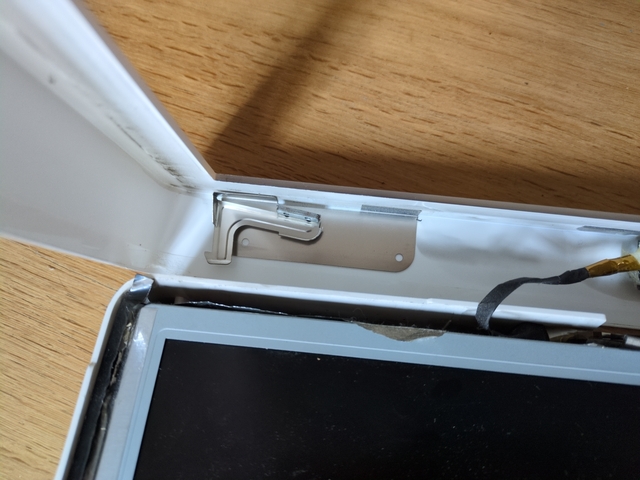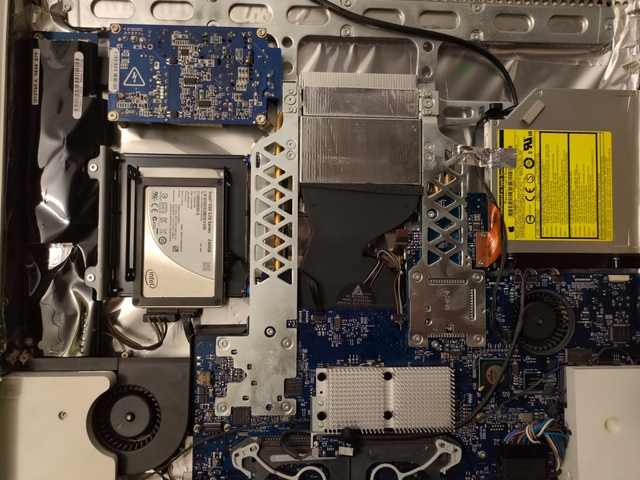Apple iMac G5 — Part 2
Previous:
So the iMac G5 has old hardware and old software. On the hardware part, there are only two things I can upgrade:
- the hard drive (from the current HDD to an SSD);
- the memory (from the current 1.5 GB to 2.5 GB).
Given that I have old SSDs lying around, let’s start with that. Will see for the memory later (Update: I did manage to get a compatible 2 GB memory module for about 12 €).
Removing the hard drive
This is a massive pain. I’m glad iFixit has a detailed guide on how to do it. I’m pretty sure I would have broken something otherwise.
The first part is easy:
- unscrew the memory bank cover;
- remove the memory module;
- unscrew the remaining screws.
And that’s when the first difficulty happens. Now the idea is to pull the iMac’s front, starting at the bottom. The top is held by some kind of latches that you can release by pushing something thin (but not too thin) and flexible through the vents at the back.
Well… it didn’t work for me. The other solution is to use a strong magnet has the latch is designed to be opened that way. And given that I have dangerously strong magnets from a former project, I decided to go with the second solution. Fun fact, those magnets are good to remove some types of anti-theft devices you find in shops, useful when the cashier forgets to remove them (happened to me a few times).
So, apply the magnet on the front top corners, hear the click when the latch opens, pull, and voilà.
Then:
- unplug the camera;
- unstick the EM shield under the display;
- unscrew the display connector and remove it (pull);
- unstick the EM shields around the display;
- unscrew the display, 4 screws, quite deep, it requires a thin screwdriver;
- pull the display’s bottom slightly and disconnect the two power connectors (pro-tip: you can also lift the display from the right side and not have to disconnect the power connectors if you have something to rest the display against on the left side);
- and do the same for the two other power connectors at the top.
Almost finished! Before removing the hard drive, the temperature sensor needs to be disconnected. Then the hard drive can be unscrewed and pulled out.
New hard drive
Since that, in the end, its installation in the AlphaStation was not stable, I still have my old Intel SSD available. So I installed it.
But to test… I have to reassemble the whole thing 😫.
And guess what? The drive is not recognized! What a pain.
It looks like it’s seen by Open Firmware, but I can’t get any information about the drive. And when booting an OS from a USB dongle, it doesn’t see the drive at all.
After a few hours trying to troubleshoot this, I gave up. I also have a more recent Samsung EVO SSD that I can use.
So… time to disassemble the iMac again and reassemble it with the new SSD… Again. At that point I’m wondering if I can find out the person who designed this iMac…
Anyway, this time the drive is recognized! 🎉
Next: