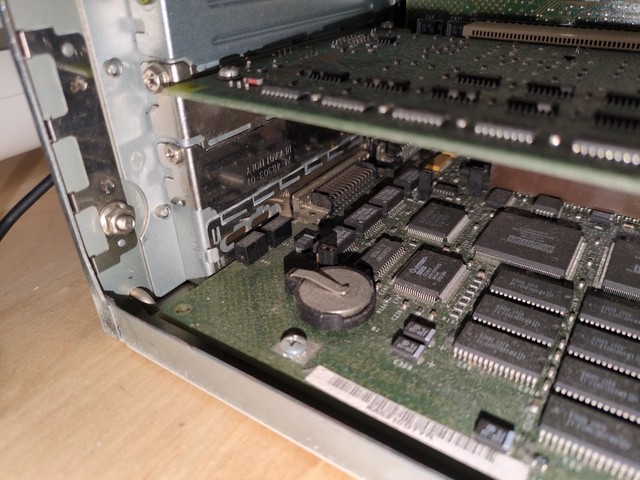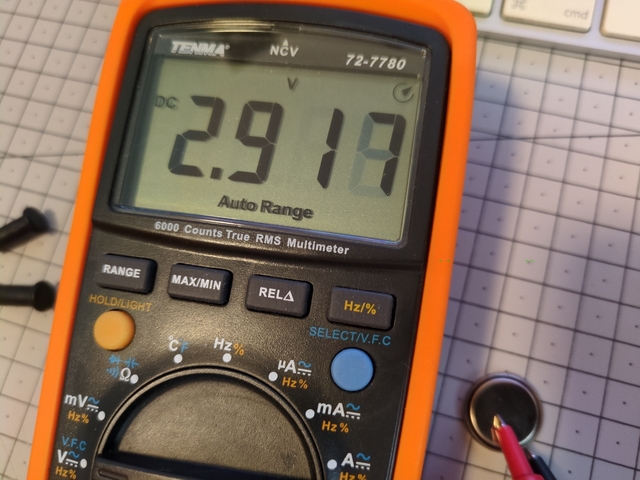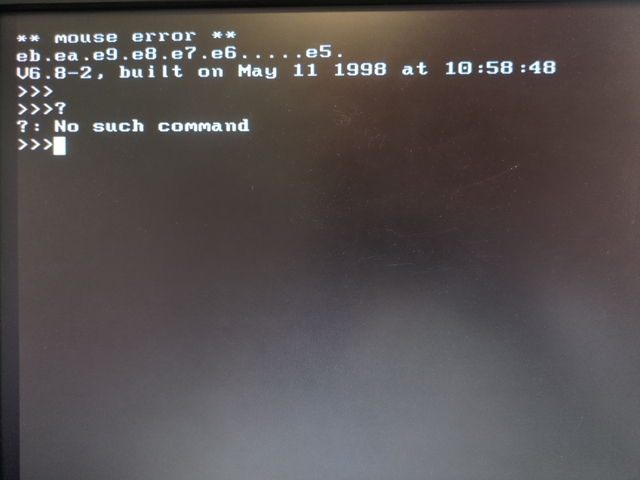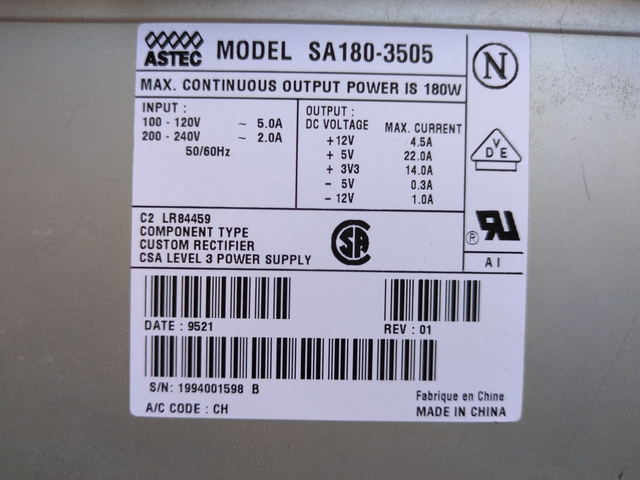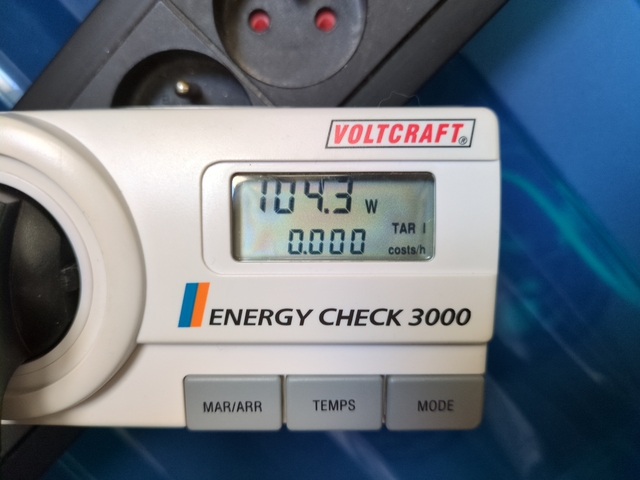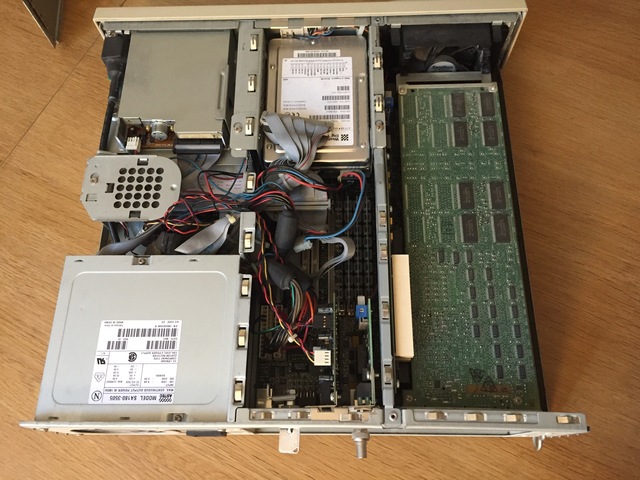Digital AlphaStation 250 4/266 — Part 1
About 20 years ago I retrieved an AlphaStation. I played a bit with it. As far as I remember, I installed Debian 3.1 on it and an Apache webserver to make it run some PHP websites I was developing. Then I moved, and it got forgotten in my parents’ attic. Until recently…
AlphaStation
The model that I have is a Digital AlphaStation 250 4/266, it’s a workstation made by Digital (a.k.a. DEC) around 1995. At that time, on the PC market, the best you could get was something like a 32-bits 120 MHz Intel Pentium CISC CPU (SPECint92: 140, SPECfp92: 103) with probably 16 MB or 32 MB of memory. This AlphaStation has a 64-bit 266 MHz Alpha 21064A RISC CPU (SPECint92: 198.6, SPECfp92: 262.5) with 128 MB of memory (and can support 256 MB).
Unfortunately, I don’t have the display, keyboard and mouse that were coming with it.
Does it turn on?
I turned on the AlphaStation, and nothing happened for a few seconds… then it started, booted up until I got the Debian login prompt… to which I obviously had forgotten the password. But it seems to still be in a working state, but a tad noisy (mostly the hard drive).
I plugged the workstation to my network, but on my router I didn’t see any new device asking for an IP address to the DHCP. When I was originally playing with the AlphaStation at that time, I didn’t really have a home network, so it certainly has a static IP defined.
RTC Battery
I noticed the date in the boot process to be sometime in 2002, which I guess means the RTC battery has died. Anyway, that battery cannot be not empty by now, sitting there for more than 20 years, right? Let’s test it…
2,92 V! That’s a CR2032 battery (manufactured by Sony) with a nominal voltage of 3 V. At first I thought the battery was still good, but after some research I learned that measuring the voltage in open circuit for those cells is kind of meaningless. It needs to be done with a load.
Did I make a mistake by removing it, and in fact it’s a BIOS battery and not an RTC battery? Looks like it 🙁. Booting the AlphaStation now lands me on the BIOS prompt… who has the manual for that? manx does! It confirms my mistake: “After replacing the battery, you must reenter configuration and setup data using the ARC or SRM console.”
So starting the machine, I ended up in the SRM prompt >>>, typed show config, from the information displayed I found the hard drive device name (dka0) then typed boot dka0 and it worked again!
To set the default boot device: set bootdef_dev dka0
And to activate the auto boot: set auto_action boot
Now the date showed by Linux during boot is 2103… time flies.
At the back of the unit, there are two groups of four LEDs indicating the state of the machine. Unfortunately, quite often the machine fails to boot with an “Interrupts test failed” error code.
When it fails, there are also some beeps, and like for the LEDs, it’s a code and its signification is defined in the manual. In this case, the LED “Interrupts test failed” is coupled with the beep code: “(1) The DROM code detected a realtime clock (BQ3287) failure, or (2) the realtime clock interrupt did not occur.”
So it’s indeed time to change the battery. Putting a newer one made the issue disappear.
Hard drive state
At some point, when turning the AlphaStation on, the hard drive made some strange noise, and the machine said that the hard drive was not found.
After a few reboots, the hard drive was recognized again, but aboot complained that the boot partition was not readable.
After a few more reboots, it seemed to start again but spamming the screen with sym0:0:0:M_REJECT to send for : 1-2-3-1.
Then a following reboot started fsck, which fixed some errors on the partition then automatically rebooted but still the same issue.
It looks like the 2.17 GB Western Digital SCSI hard drive is dying.
I don’t think it was the original hard drive, as this one was manufactured in 1998.
Looking in my stash, I also have a Conner CP30100 from 1991. It’s a small 120 MB SCSI hard drive, I don’t know if that’s the original drive, if it isn’t, I don’t know where it came from.
Power
From the manual: “Your system comes with a 180-watt or a 210-watt power supply”. And indeed, mine as a 180 W power supply. That’s quite a lot of power, but not much compared to today’s gaming computers coming with power supplies around 1000 W.
But how much does it consume really?
Unlike modern CPUs, power saving was not much of a thing, and loaded or not, the power consumption is always between 100 and 110 W.
Conclusion
- Power supply: ✔️
- Memory: ✔️
- CPU: ✔️
- Hard drive: ✔️ (but probably dying)
- Video card: ✔️
- Sound card: ❓ (not tested)
- Network card: ❓ (not tested)
- CD drive: ❓ (not tested)
- Floppy drive: ❓ (not tested)
This 30-year-old computer is mostly in working condition.
Next:
- Digital AlphaStation 250 4/266 — Part 2
- Digital AlphaStation 250 4/266 — Part 3
- Digital AlphaStation 250 4/266 — Part 4
- Digital AlphaStation 250 4/266 — Part 5
- Digital AlphaStation 250 4/266 — Part 6