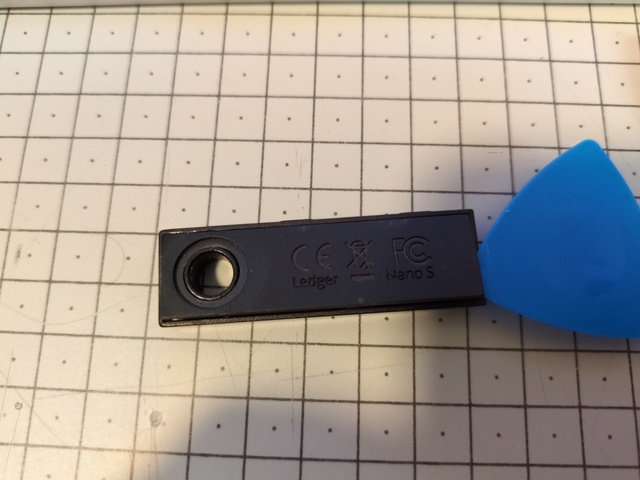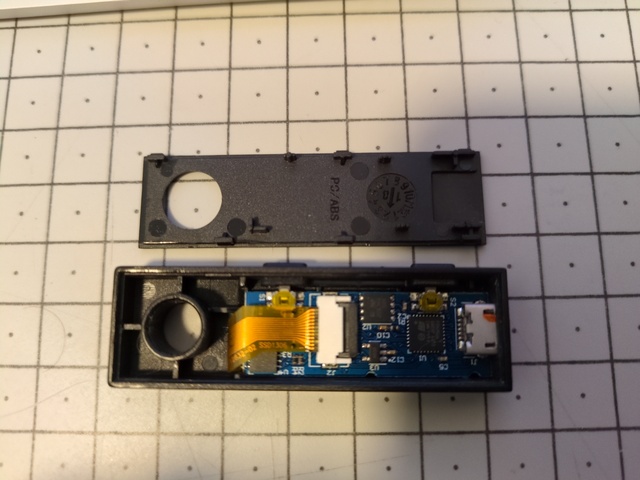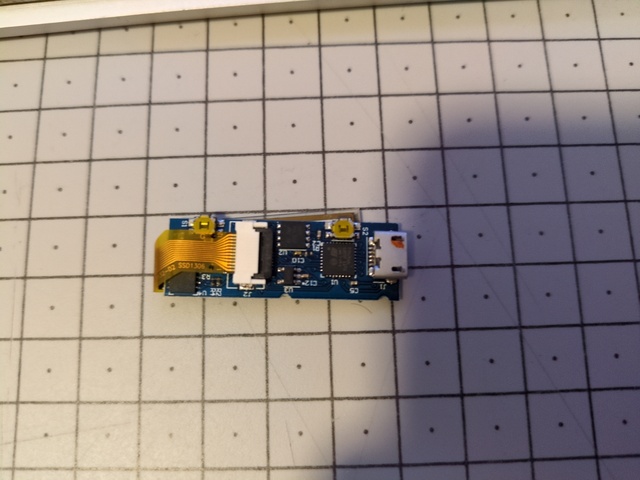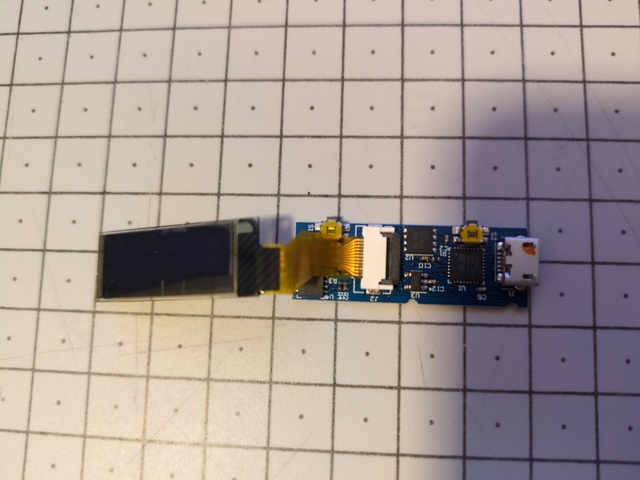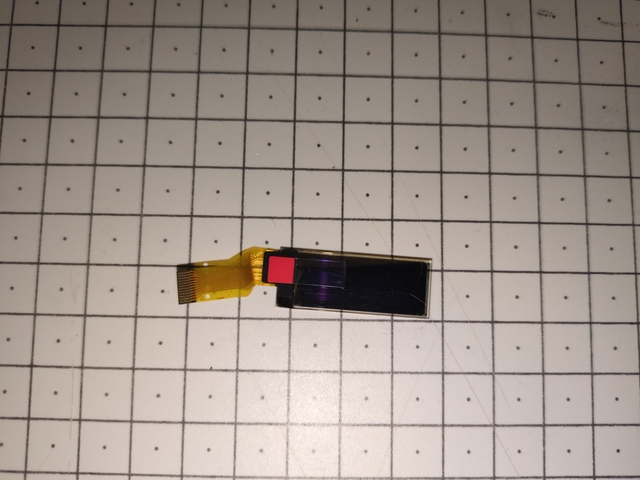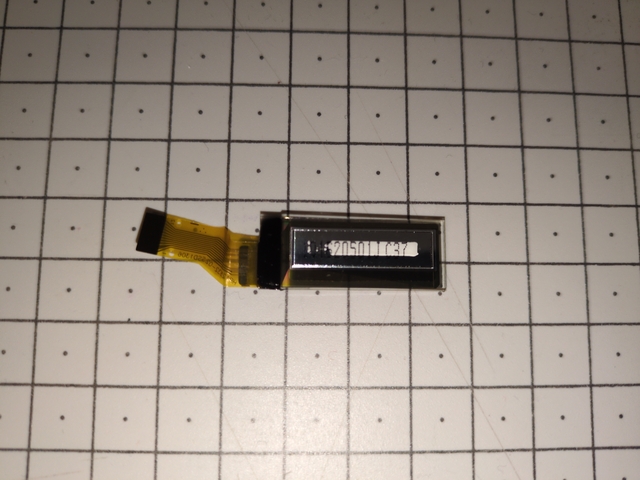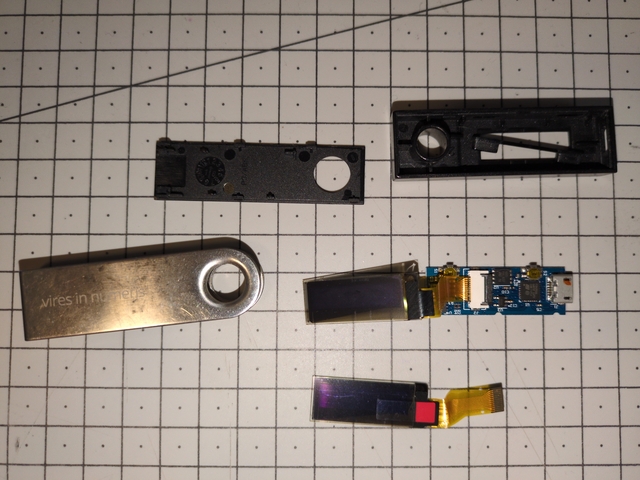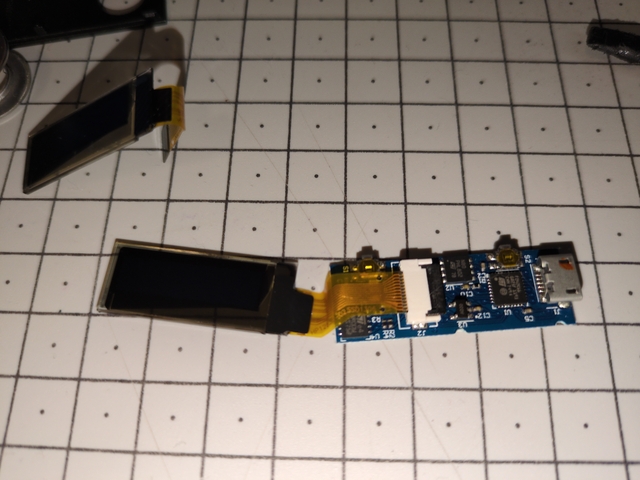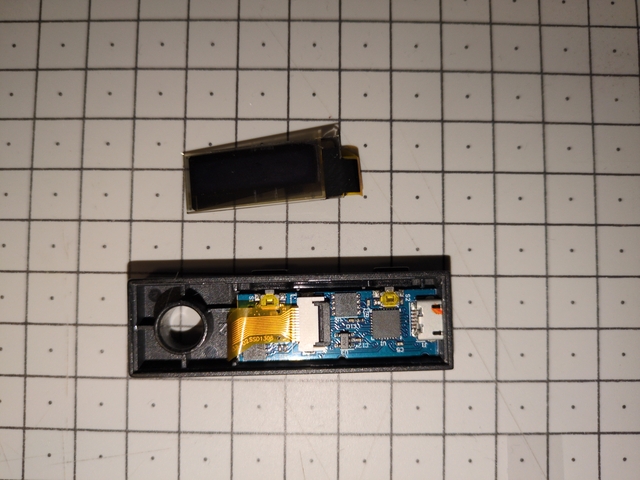DIY Ledger Nano S fix
A Ledger Nano S was given to me around 2018, and I haven’t used it much has I own almost nothing in cryptocurrencies.
Recently I tried to use it but the screen stayed black… or almost black. I could see a faint blur that seemed to be what it was supposed to display but almost indistinguishable from the background. So completely useless.
Here is a picture with the Nano S turned off and a picture of it turned on:
A quick search on Ledger’s website and the net revealed that it’s a common issue with that model. It affects only the screen, the rest of the device still works. Being about 7 years old, it’s way out of warranty.
Good news, replacement screens can be bought for cheap online (around 2 €). There are screens with a 12 pins connector and others with a 15 pins connector. So before ordering a replacement screen, the Nano S needs to be opened to know which screen to buy.
Opening
Opening the Ledger Nano S is quite straightforward:
- remove the metal cover by pulling it out of the hole;
- remove the back cover by sliding thin tools (iFixit tools are good at that).
Display
Getting the electronic board out is even easier as it’s not held by anything, pushing the screen from the front of the Nano S will push the electronic board out.
So my Nano S has a 12 pins connector.
The display is an OLED (blue) display with a resolution of 128×32 pixels. OLED tend to degrade over time, but I didn’t know it would degrade that fast when turned off.
Fix
So I ordered a new display. I wondered if I should buy several for the future, but if they degrade even when turned off, that would be a bit pointless.
Removing the old screen is quite easy: gently pull up the black tab on the screen connector then pull the connection band. Put the new screen, push down the black tab, reassemble everything and that’s it, good as new.