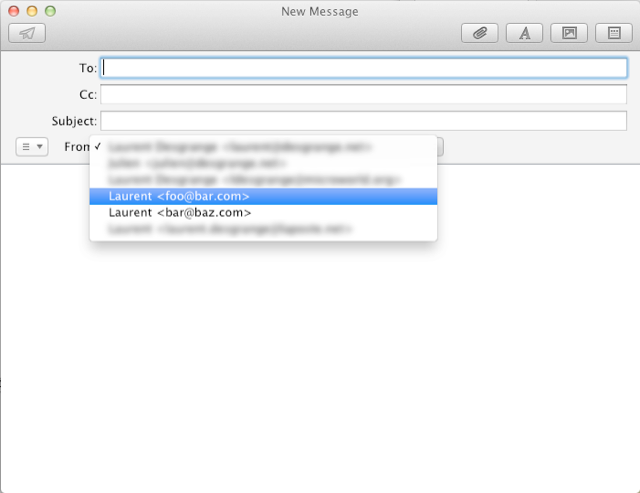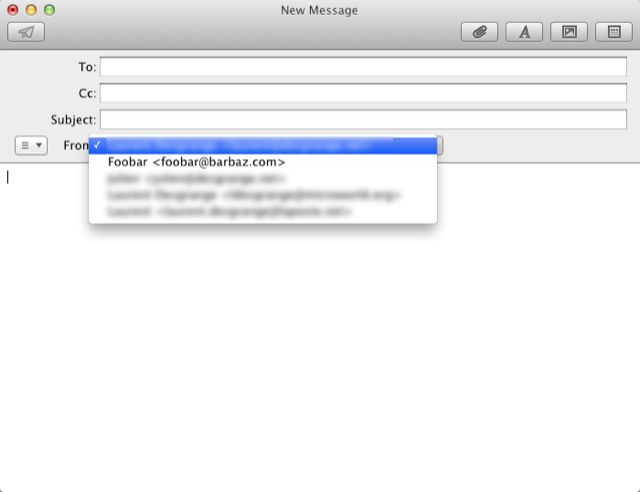Multiple identities in Apple Mail 5
N.B.: This is a "reminder post" to remind myself how to do that in the future, see links at the bottom for sources.
If you have email address aliases you might want to configure them in Apple Mail so you can also use the aliases to send emails. There are two ways of doing so.
Simple and easy but incomplete solution
It's not intuitive since it's not explained in Mail interface, but you can simply do that by writting several email addresses in the "Email Address" field of your account information. You just need to separate them with comma:
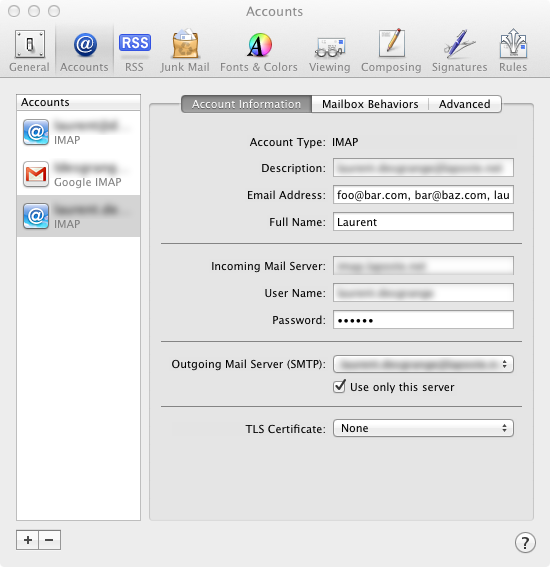
Then when you write an email, you can select your new identity:
A bit more complicated but complete solution
But as you can see in the previous method, what you entered in "Full Name" field is used for all identities and the purpose of having several identities may be to have also different full names.
In the folder ~/Library/Mail/V2/MailData, there is a file named Accounts.plist. Close Mail, open the file (with Xcode for instance) and in the element MailAccounts/Item X (replace X with the number corresponding to the email account you want to add an alias to) add "EmailAliases" array with dictionaries containing your new aliases :
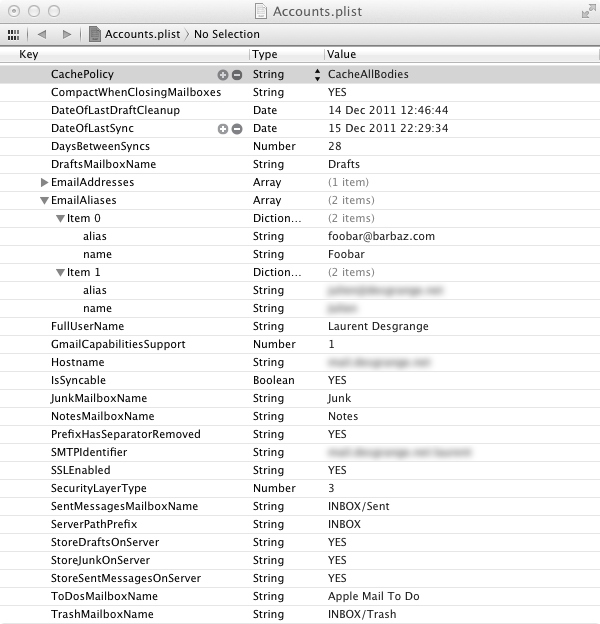
Now when you write an email, the name you put is used:
Sources
- http://simon.heimlicher.com/hints/macosx/multiple_identities_mail
- http://blog.charismaticdog.com/2008/12/10/super-handy-solution-to-mailapp-conundrum
- http://jonathan.tron.name/2006/11/05/multiple-identities-in-one-account-with-apple-mail-app
- http://www.creativetechs.com/iq/use_multiple_email_aliases_in_apple_mail.html