TomTom
I bought a TomTom XL 30-series as a Christmas gift for one of my relatives.
TomTom XL specifications
- GPS receiver, navigation (no kidding 😉)
- TMC (traffic information)
- MapShare
- Speed cameras alerts
- TeleAtlas European maps
- 4.3 inches screen, which is 10.9 cm (why are we using a non-standard unit system for screen sizes?)
- Battery life: 3 hours
- Update maps with TomTom HOME (computer software, TomTom XL can connect to it with an USB cable)
- Documentation in French, Italian, Spanish and Portuguese (an other version of TomTom XL is sold in UK)
SatNav
As everybody knows, this is the main feature of TomTom. Last time I used TomTom was at least 4 years ago and with this recent product I'm surprised to see that the user interface is still the same.
Even if it's not useful when you are driving, there are several little things that could be done to polish the UI a bit.
TomTom HOME
In the documentation (yes, sometimes I read it (well, only one or two pages)) it's written to connect TomTom to the computer and follow the instructions. Of course this works only on Windows computers with autorun activated.
The nice feature is that you see TomTom like an USB key (called NO NAME, they should change that), and TomTom HOME installation software is in it (no need of a CD (well, it's what I thought first)).
The content of the "USB key" is a bit messy, but you there are installation softwares right at the root. There is InstallTomTomHOME.exe for Windows, TomTom HOME Install.app for Mac OS X and… nothing for Linux, of course.
Let's be clear about some things. TomTom devices run Linux as their operating system, so there are Linux aware engineers at TomTom. TomTom HOME 2 mostly uses XULRunner (like Firefox, Thunderbird…) and Java which are already crossplatforms (including Linux). So, having TomTom HOME running on Linux does not seem to be a hard task.
Anyway, let's try the Mac OS X version.
TomTom HOME installation
The installation software ask you to download the software from the internet or to install it from a CD or DVD. This is the first thing you see when launching the installation software. Let's download it.
TomTom HOME is downloaded then installed and launched. TomTom XL is regnized as a TomTom GO. The installed version is 1.5. So a few seconds after it asks to install the new version.
Let's upgrade to TomTom HOME 2.2 as written. I click on it, it opens a small window, which is obviously TomTom's website, click on TomTom HOME, and download TomTom HOME 2.5 (!) for Mac OS X. Of course I got a error message.
Let's close TomTom HOME, open Safari and go to TomTom HOME website by myself. 42.4 MB to download. Standard installation process. Launched it, it works.
During the installation process, a word popped to my mind several times, this word is "morons". Lot's of stupid things that can make the task difficult for a standard computer user.
- First, the CD/DVD or download question. The software should be included in the TomTom device, so no CD/DVD (in fact they are not provided) or internet connection needed. If the software is not up to date, it will check that itself like lots of softwares do nowadays.
- The installation software installs TomTom HOME 1.5! TomTom 1.5 supports devices that are not supported in TomTom 2.x, but only a few. The last version (at build time) should be embedded in the device, except for not supported ones (which should have TomTom HOME 1.5).
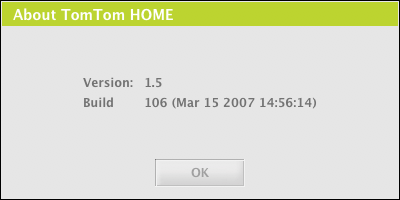
- The installation software download TomTom HOME 1.5 in the user's home directory, install it but forgot to delete the temporary file.
- TomTom HOME 1.5 is crappy in many ways. First it asks silly questions like this one:
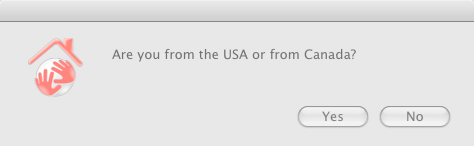
If you are not fluent in English (well I'm not and in France it's mandatory that computer softwares are translated to French) you may think: why asking me if I live in USA or Canada, I'm in Europe, and how can I answer this question with "Yes" or "No" (OK, maybe all users are not that dumb 😉).
Then the upgrade does not work.
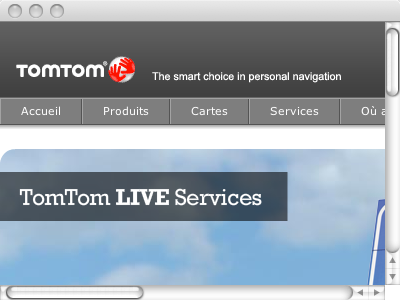
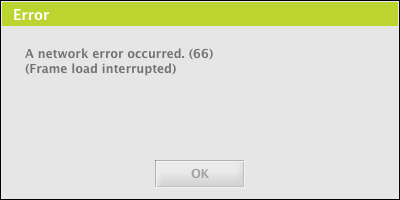
So why giving to much difficulties to the users when TomTom HOME 2.5 seems to work way much better (with a standard installation process)?
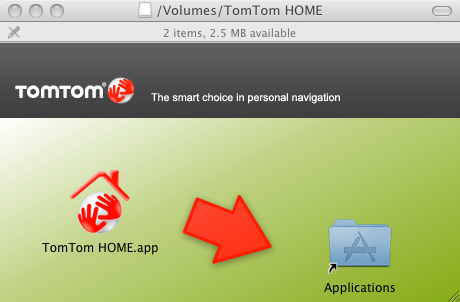
TomTom XL has 2 GB of memory, 500 MB available. TomTom HOME 1 is about 15 MB, TomTom HOME 2 about 42 MB. So there is enough place to put version 1 and 2 of Windows and Mac OS X versions in the device.
Quick look at the software
When you launch it, TomTom HOME 2.5 first try to find updates for your device, if any it will ask you if you want to update your device.
The interface use the same kind of user interface as the device. I understand the idea, but I'm not sure interacting with a touch device and a computer should be done the same way, but here there are no difficult tasks, so it does not hurt. The main drawback of this choice is that you get an application that have a different behavior than the other applications on your computer.
The software is easy to use, some tasks requires to create an account on TomTom website.
Backuping the device is incredibly slow.
Each time I launch TomTom HOME there are stuff to update. Why not doing all of them at once?
Well, in fact, after using it a bit, it seems that the update process is a bit buggy (or at least not crystal clear).
Linux
So, how to have it working on Linux?
I don't know 😟. Here are some hints on how to achieve it:
- Some versions of TomTom HOME 1 works with Wine.
- Install a virtual machine (xen, VirtualBox…) and install Windows on it.
- Send emails to TomTom to ask them to provide a Linux version.
I sent an email to TomTom's support, their answer was: "We don't get any information about future Linux compatibility before the information is officially released on TomTom's website.".
Sorry to not being helpful here. I'm stuck too.
Anything good?
I can't say that I'm amazed by the quality of TomTom's products (XL, HOME). The hardware looks great, robust, not the software. TomTom HOME is quite crappy (even version 2.5), the embedded navigation software is quite OK, does not have a very sexy UI, but at least it seems to work correctly enough.
On the plus side, TomTom respect Open Source and Free Software licenses. You can find sources of the free softwares they use on there web site with the patches they made to them.


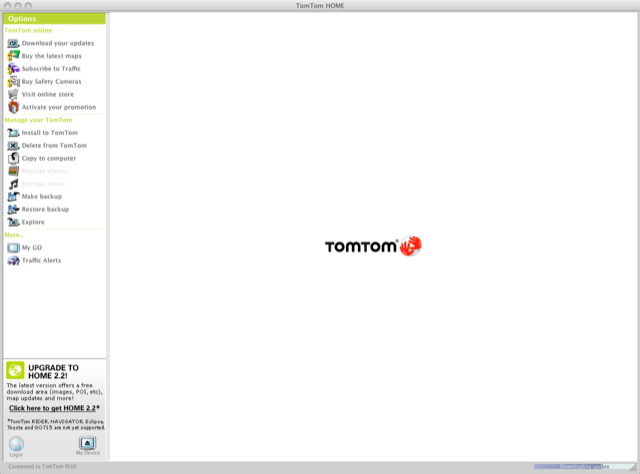
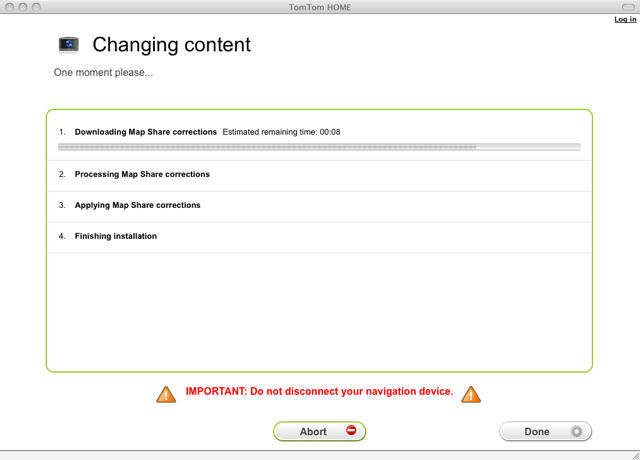
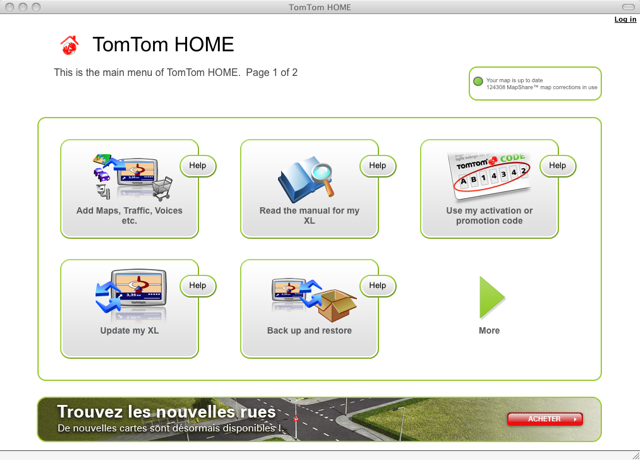
Hello Laurent,
I tried to use Tomtom Home on my linux, with wine. It didn't work, as wine doesn't support USB. And didn't plan to, but I just had a look at http://wiki.winehq.org/USB and I should consider upgrading and testing this... http://appdb.winehq.org/objectManager.php?sClass=application&iId=3628